The handheld gaming PC market has been buzzing with endless activity lately, ever since Valve launched the Steam Deck. This stirred the pot, making way for some compelling alternatives like the Asus ROG Ally and Lenovo Legion Go. Lenovo, tapping into the power of AMD’s fresh Z2 Go processor based on the Zen 3+ architecture, made its move by rolling out the Legion Go S. It stands apart from its predecessor with a noticeably new design.
The first thing that catches your eye is the move away from a Nintendo Switch-like design with detachable controllers. The new Legion Go S opts for a unified structure akin to the ROG Ally and Valve Steam Deck. It’s slightly smaller too, featuring an 8-inch display compared to the previous 8.8 inches.
Despite shedding the detachable controllers, the Legion Go S still bears a bit of heft and bulk. There are also a few other compromises from its predecessor that one should ponder when considering the Legion Go S as your portable gaming gadget of choice.
Design and Comfort of the Lenovo Legion Go S
Though they share a similar mission, the differences between the Legion Go S and its precursor, the Legion Go, are quite clear. While the earlier model sported a blend of matte grey aluminum and plastic, the Go S is entirely plastic. The white plastic casing is complemented with black buttons and triggers. The extensive use of plastic might make it feel less premium, but it’s still robust and well-constructed.
Its curvier frame brings more comfort compared to the angular previous design. After marathon gaming sessions on both the original Legion Go and the Go S, the latter left my hands feeling significantly less worn out.
One of the immediate changes is the absence of a built-in kickstand. The original design allowed users to prop up the device when the controllers were detached, but now with the controllers integrated, Lenovo seems to have found it unnecessary.
There’s also a backward step when it comes to the display. The new Legion Go S now sports an 8-inch screen with a reduced resolution of 1920 x 1200, down from the 8.8-inch 2560 x 1600 display of its predecessor. I personally didn’t mind this too much, as gaming at the higher resolution seemed to be pushing the limits of practicality with the Z1 Extreme, not to mention the new Z2 Go.
In size, the Legion Go S measures at 11.77 x 5.02 x 0.89 inches and weighs 1.61 pounds. Compare that to the original Legion Go’s 11.76 x 5.16 x 1.60 dimensions with a weight of 1.88 pounds. For additional context, the Asus ROG Ally is 11.04 x 4.38 x 0.84 inches and weighs 1.34 pounds, while the Steam Deck comes in at 11.73 x 4.6 x 1.93 inches and 1.47 pounds.
When it comes to controls, the Legion Go S mirrors an Xbox controller layout—ABXY buttons on the right, offset joysticks, and a D-pad under the left joystick. A smaller touchpad sits beneath the right joystick, with four programmable buttons located along the upper section of the display. The upper edges house your standard LB/LT and RB/RT triggers, plus two more customizable buttons at the back of the unit. Adjustable trigger travel can be tuned using dials on the device’s back. Ports include dual USB 4s, a headphone jack, and volume, power, and microSD functions.
Lenovo Legion Go S Specifications
Let’s dive into its specs:
- CPU: AMD Ryzen Z2 Go, a four-core Zen 3+ processor with eight threads, working up to 4.3 GHz, built on the 6 nm process.
- Graphics: AMD’s integrated Radeon 680M (RDNA 2), with 12 compute units.
- Memory: Generous 32GB LPDDR5X-6400MHz.
- Storage: Equipped with a 1TB SSD M.2 2242 PCIe Gen 4.
- Display: An 8-inch touchscreen IPS panel with a resolution of 1920 x 1200 and 120 Hz refresh rate.
- Networking: Wi-Fi 6E and Bluetooth 5.3 via Mediatek MT7922.
- Ports include: Two USB Type-C 4.0 ports, micro SD slot, and a 3.5 mm headphone jack.
- Battery: 55.5 WHr.
- Charger: 65W power adapter.
- Operating System: Boots with Windows 11 Home.
- Dimensions: 11.7 x 5.02 x 0.89 inches.
- Weight: 1.61 pounds.
- Price tag: Set at $729.99.
Gaming and Graphics on the Lenovo Legion Go S
The heart of the Lenovo Legion Go S beats with AMD’s Z2 Go processor. It marks a step down from the Z1 Extreme found in its predecessor, offering a more modest performance with a Zen 3+ architecture, boasting four cores and eight threads. Meanwhile, the Z1 Extreme, which Zen 4 powers, provides eight cores and 16 threads.
The device offers four performance modes accessible through the options button: Performance, Efficiency, Custom 1, and Custom 2. For unplugged use, I stuck to the default Performance settings, whereas for plugged-in situations, I utilized the Custom 1 profile to modulate the TDP to a soarable 40 watts.
Across the board, the Go S shows a speedier edge by about 10% when operating off battery compared to the original Go. Yet, when plugged in and leveraging the 40-watt TDP mode, the Go S falters, falling behind by 10% to 20% in speed.
In the Shadow of the Tomb Raider benchmark at Medium settings, the Go S maintained its 10% lead over its older sibling both at 800p and 1200p on battery. However, when plugged in, the original Go leapt ahead by about 25%. Performance while unplugged paralleled the Steam Deck’s performance closely.
Playing Cyberpunk 2077 on a Steam Deck preset showed the Go S on a par while unplugged, albeit significantly trailing the original Go and ROG Ally when connected to power. Where the competitors sustained 49 fps and 55 fps respectively, the Go S only managed a staggering 35 fps at 800p and a less desirable 18 fps at 1200p.
Forza Horizon 5 revealed a significant gap, with the Go S maintaining 56 fps at 800p, far behind the Go and ROG Ally, clocking in at 75 fps and 72 fps, respectively. At 1200p, the Go S managed over 30 fps regardless of the power source in Red Dead Redemption 2 on the Lowest graphical settings. However, dropping to 800p saw it climb to 52 fps, still lagging behind the Go at 67 fps.
Lastly, on Borderlands 3 at Medium graphics settings, the performance gap narrowed somewhat. The Go S held steady at 50 fps at 800p and 33 fps at 1200p while the older Go managed 60 fps at 800p and 42 fps at 1200p.
Windows 11 on the Lenovo Legion Go S
The Legion Go S ships with Windows 11, preset to a native resolution of 1920 x 1200 with a 200 percent display scale. Though the taskbar is hefty, which aids in touch screen interactions, it’s overly large for multiple apps.
I encountered some annoying bugs while using the device. At times, the on-screen keyboard vanished when needed most in apps like Steam or the Epic Games Store. Additionally, the Steam app occasionally had the keyboard appear and disappear when clicking text boxes.
While relying on touch navigation, things sailed smoothly, but Lenovo included a small touchpad under the right joystick for mouse-like navigation. Although functional, it wasn’t my preference; using the touchscreen was far superior for me. A notable pain point was using the touchpad in games—it moved the cursor fine, but pressing to click frequently caused it to veer away, making accuracy a headache. This was non-existent in non-gaming apps, thankfully.
Another oddity was the touchpad’s default vibration. Upon using it, the whole device buzzed noisily, which was only temporarily dulled by reducing vibration strength in the Lenovo Space app.
A missing kickstand means you lose the flexibility to set the device up more comfortably for Windows 11 use, should you opt for a traditional mouse and keyboard setup.
Legion Space on the Lenovo Legion Go S
The all-in-one app, Legion Space, offers access to settings, gaming launches, and customizable controls. The app is user-friendly and divided into neatly organized tabs. The My tab links to your Lenovo account, the Store tab offers access to buy games from popular platforms like Steam, GOG, and Gamesplanet, and the Library tab shows off installed games and apps.
You’ll probably frequent the Settings tab most, with its display of current fan speeds, CPU temperature and frequency, plus GPU temperature and utilization. A Performance button lets you switch power modes, brew thermal configurations, tweak touchpad settings, and everything in between, all with a tap.
The Options button surfaces a Quick Settings overlay, ideal for fine-tuning power settings, display resolution, and much more even amidst gaming.
Display on the Legion Go S
Compared to its earlier model, the Legion Go S settles for a smaller, lower-resolution screen. Measuring nearly an inch shy at 8 inches diagonally, the resolution set at 1920 x 1200 marks a drop from the predecessor’s 2560 x 1600. Viewing both side-by-side, the shift in dimensions didn’t prove bothersome, and neither did the resolution dip, as 800p gameplay appeared slightly sharper on the compact 8-inch screen.
While it sports an IPS display lacking the contrast of the Steam Deck OLED, it provides good quality. The refresh rate caps at 120 Hz, a step down from the original’s 144 Hz potential.
I found 50 percent brightness extended battery life without compromising on-game graphics, but I cranked it higher only when plugged in. Racing fan that I am, I found immersive enjoyment in titles like Burnout Paradise Remastered and Forza Series, with vivid graphics meeting drool-worthy car models.
While Burnout Paradise Remastered holds its age, it never stopped being a thrill at 60 fps, whether at 800p or even 1200p with no issues.
Though slight regressions in panel size and resolution were expected, color performance did falter slightly behind the original Legion Go and the Steam Deck OLED—84.8 percent of DCI-P3 and 119.7 percent of sRGB color coverage—beating the ROG Ally if not the whole pack. It peaked at 455.5 nits of brightness, trailing slightly behind but offering ample illumination for gaming.
Battery Life on the Lenovo Legion Go S
Battery longevity with handheld gaming PCs is quite the moving target due to variable factors like resolution, refresh rate, and graphics settings. Tuning power profiles can also sway performance and lifespan.
Our tests using the PCMark 10 Gaming suite benchmark show the Legion Go S lasting about 1 hour and 42 minutes, undercutting the Legion Go by 17 minutes. While gaming with Burnout Paradise Remastered at 1280 x 800 resolution and 60Hz on Performance profile, the battery plummeted to 40 percent after an hour, with total depletion following shortly at 1 hour and 45 minutes. On Power-saving mode, it managed over two hours of gameplay.
Audio on the Lenovo Legion Go S
Sound quality on the Legion Go S speakers is serviceable. As a fan of racing games, I found the repertoire of engine growls, screeching tires, and metallic crash noises pleasingly immersive. While not necessarily a shooting star in a music context, it handled Guster’s “Center of Attention” meeting drums and keyboards adequately.
However, my go-to was headphones, feeling fully enveloped in the soundscape and action.
Upgradeability of the Legion Go S
Accessing the internals of the Legion Go S was a tad nerve-wracking but achievable; three bottom-edge screws come off first. Following this, the black plastic panel sitting over power, USB-C ports, and volume buttons is removable with a plastic spudger tool. Another central screw and two supporting the triggers need removal. Carefully pry away the triggers before the back panel comes free, unveiling the guts.
This opening reveals access to a flexible M.2 slot, accepting either 2242 or 2280 SSDs, giving players flexibility to boost storage capacity with ease. Our device had a 1TB Micron 2280 PCIe 4.0 SSD already in place. Despite the complexities, upgrading storage is manageable, and the battery paves the way for future replacements if necessary.
Heat on the Lenovo Legion Go S
The reworked chassis of the Legion Go S endured gaming without warming excessively. Designed to breathe from the back of the device and exhale air out the top, the noise profile of the fans was audible but contained in Performance mode. Basic speaker volume was sufficient to drown it out.
During Forza Horizon 5 sessions, the Z2 Go CPU and Radeon 680M GPU ran at a balanced 55 degrees Celsius (131 degrees Fahrenheit), reported by the Legion Space app.
Lenovo Legion Go S Configurations
The current Lenovo Go S comes at $729.99, lining up an 8-inch 1920 x 1200 IPS screen at 120Hz refresh, with 32GB of RAM and 1TB of SSD. For now, this is the lone option, although Lenovo has plans to release a more wallet-friendly $499 variant in the Spring. That version will run SteamOS alongside 16GB of RAM and a trimmed-down 512GB SSD.
Lenovo backs the Legion Go S by a one-year manufacturer warranty.
Bottom Line
At its current price and configuration, the Legion Go S is a hard sell. While it might slightly outpace the original Legion Go on battery, the tables turn when comparing power profiles: the Go S can be notably slower, up to 20 percent in certain setups.
Its single-unit design is comfier and lighter, but at the expense of the versatile detachable controllers and a decent built-in kickstand. The screen dims down in size, speed, and resolution while also trailing in brightness and vibrancy.
The greatest setback, however, is its somewhat ambitious price of $729. With only a small $20 gap from the more potent Legion Go with double memory—even statically speaking—I struggle to justify recommending the Go S. If it brought its cost closer to $600, the story may differ. That said, it might be worth waiting for the more affordability-conscious $499 SteamOS variant scheduled for a Spring release.










![[Free Game Alert] Giveaway for “Sorry We’re Closed” (Nintendo Switch or PlayStation 5 – NA) [Free Game Alert] Giveaway for “Sorry We’re Closed” (Nintendo Switch or PlayStation 5 – NA)](https://www.consolewars.net/wp-content/uploads/2025/03/Free-Game-Alert-Giveaway-for-Sorry-Were-Closed-Nintendo-Switch-360x180.jpg)