Back in the summer of 2016, Microsoft introduced a significant update to Windows 10 that brought a welcome feature: a new toggle for dark mode. This allowed users to switch app themes between light and dark settings across the entire system. Although, at first, not all apps and the shell interfaces embraced this new feature right away, it was a refreshing addition to the operating system.
Over the years, the situation improved significantly. Nowadays, most applications on Windows have aligned with this toggle, allowing seamless theme switching. However, the Windows UI itself hasn’t kept up quite as well. Since that initial introduction, progress in incorporating dark mode into the core UI elements has been sluggish.
When Windows 10 first appeared in 2015, it brought with it a somewhat chaotic mix of light and dark elements. The Taskbar, Start Menu, and Action Center were all set to dark, while the File Explorer and context menus were light. Then, in 2016, Microsoft officially introduced a dark mode toggle, extending dark themes to these previously light elements.
Despite this advancement, the changes were purely superficial. Yes, dark mode was available for File Explorer and context menus, but many other parts of the user interface were left untouched. Areas such as copy dialogs, file properties, Run commands, the Registry Editor, and Control Panel applets remained unsupported.
Now, almost a decade later, these parts of the Windows OS still haven’t caught up with dark mode integration. Using Windows 11 can feel like looking into a flashbang every time you copy a large file or open a properties dialog. These aren’t obscure functions used rarely; they’re integral parts of the OS that most users interact with regularly.
In some respects, the dark mode isn’t just continually incomplete; it’s downright faulty in places. You might encounter areas where dark mode appears broken, raising the question—what’s going on here?
What’s particularly vexing is knowing that Microsoft actually started work on completing dark mode during the development of Windows 11 around 2020/2021. Early versions of the OS included efforts to implement dark mode more thoroughly across older interfaces like file properties and copy dialogs. Yet, for reasons unknown, this work never reached completion.
If you compare this to other systems like macOS, iOS, iPadOS, and Android, they present a very consistent and thoroughly implemented system-wide dark mode. When enabled, it’s a rare occurrence to stumble upon a part of the UI that isn’t themed appropriately—and this consistency stands in stark contrast to Windows 11, where mismatches are a daily experience. Microsoft’s apparent indifference to this issue only adds to the frustration.
Adding to the irony, in 2018, Microsoft added a dedicated light theme to Windows 10, hoping perhaps to offset the incomplete look of the shell. It’s baffling why the company won’t devote resources to fully implement dark mode. The lack of completion not only looks unprofessional but also disrupts productivity—especially during nighttime work sessions when a sudden light interface becomes painfully glaring.
Without a doubt, this issue is on Microsoft’s shoulders. Most third-party applications I use, including Telegram, Slack, WhatsApp, and Office, support dark mode effortlessly. It’s quite literally just Windows that hasn’t embraced its own feature comprehensively, and this ongoing oversight is maddening.
I had hoped that a shift in Windows leadership might redirect focus towards refining the interface and resolving issues like the incomplete dark mode. Unfortunately, it seems we might be waiting a while longer for any meaningful change.