Exciting news for PC gamers who struggle with storage space: the Microsoft Store on Windows 11 is gearing up to introduce a feature that’ll help you manage the space games occupy on your computer. Announced alongside Windows 11 Build 27788—which, by the way, includes a nifty feature similar to Apple’s Handoff—Microsoft is rolling out a new capability in the Microsoft Store to let users install only specific components of certain games.
This new functionality means you can handpick parts of a game to install, like high-resolution textures, or skip them altogether to save space. It offers flexibility both at the initial installation phase and later on, should you decide to make adjustments.
If you’re part of the Windows Insider program on the Canary and Dev Channels, you can update the Microsoft Store to version 22501.1401 to enjoy this feature. Post-update, you’ll have the option to install individual game components. To illustrate, take Call of Duty: Black Ops 6, which gobbles up a massive 300GB of storage if fully installed. With this update, you could choose to skip the campaign and save about 83.2GB just by sticking with the multiplayer mode instead.
Microsoft is testing a Windows 11 feature that allows you to install individual components for some games. (Image credit: Microsoft)
Currently, Microsoft hasn’t disclosed which games will support this feature. However, it’s worth noting that the Xbox app already includes the ability to customize which game components you have installed. While the Xbox app’s design can be a bit clunky, managing storage via the Microsoft Store seems more streamlined and user-friendly.
Of course, since this feature is still in the testing phase, there’s a chance it might undergo changes before becoming available to everyone. Although, given its practical approach to game storage management, it’s likely to become a permanent addition—particularly as it offers a fresh take on existing capabilities that are designed to simplify storage management.










![[Free Game Alert] Giveaway for “Sorry We’re Closed” (Nintendo Switch or PlayStation 5 – NA) [Free Game Alert] Giveaway for “Sorry We’re Closed” (Nintendo Switch or PlayStation 5 – NA)](https://www.consolewars.net/wp-content/uploads/2025/03/Free-Game-Alert-Giveaway-for-Sorry-Were-Closed-Nintendo-Switch-360x180.jpg)