The clock is ticking for Windows 10 users. Come October 14th this year, Microsoft will officially cut off support, leaving users with some crucial decisions—upgrading, buying new PCs, sticking with unsupported hardware, or jumping ship to a different operating system. Microsoft’s been waving the red flags with warnings, blog posts, and a cascade of prompts about this upcoming change. Yet, in a surprising twist, they’re testing a brand-new feature for Windows 10.
Yes, you read that correctly. Even as Windows 10 approaches its twilight, Microsoft is rolling out a fresh feature—assuming it passes muster during testing. Those enrolled in the Release Preview Channel recently found a new calendar feature nestled within the taskbar, now displaying the weather forecast upon opening the calendar flyout.
Interestingly, the Windows 10 calendar flyout outshines its Windows 11 counterpart, maybe a bit of an eyebrow-raiser considering Windows 11 is supposed to be the next big thing. The enhancement to the Windows 10 flyout was spotted by X user phantomofearth.
In this month’s episode of “Windows 10 keeps getting new features”: a rich calendar experience in the system tray, with holiday illustrations and weather forecasts – at the cost of a clock with seconds. (19045.5435) https://t.co/cG0qtBBxDi
— phantom of earth (@phantomofearth) January 19, 2025
To be clear, Microsoft actually pushed out two new features, but there’s a catch—one might not seem like an upgrade. The latest Insider build includes the revamped Outlook. Microsoft turned off the plugs for the old Mail & Calendar app, making way for a replacement which is the somewhat contentious new Outlook.
News broke earlier this month about this shift, setting the stage for optional updates starting January 28, 2025, which will slide the new Outlook onto machines automatically. Come February 11, 2025, the monthly security update will ensure even more systems welcome Outlook’s new iteration.
Everyone might not agree with Microsoft labeling the new Outlook as an uplift. It’s a bit controversial outside the company, and who knows, there could be skeptics within as well.
Some argue that since Mail & Calendar was free, it’s fair game for Microsoft to swap it out for something else. I beg to differ, especially given their plans to eventually replace the classic Outlook with the new version. That’s going to be another sticking point for folks not sold on this new Outlook style.
So, let’s take stock of the current developments: the spruced-up calendar feature for Windows 10 and the rollout of the new Outlook to a system that won’t be around for much longer. Here’s a complete list of what’s new in Windows 10 22H2 Build 19045.5435, straight from Microsoft’s changelog:
Windows 10: New features and improvements
-
[Calendar] New! Keep informed with the upgraded calendar. Now you can check the weather forecast and upcoming holidays and events.
-
[Mail] New! Windows now features the new Outlook app as the default mail app. A fresh app icon graces the Start menu. If you had the old mail app pinned to the taskbar, its icon is replaced with this new one.
-
[GB18030-2022] Added support for this amendment.
-
[Virtual memory] Fixed: Resolved an issue where virtual memory was being depleted, causing some apps to crash.
-
[Chinese Pinyin input method editor (IME)] Bing will no longer offer automatic suggestions in the search box for engines like Baidu. For manual suggestions, use Ctrl + Tab or the chevron button (>).
-
[Near Field Communication (NFC) readers] Fixed: Occasionally, they failed in reading card Universal Unique Identifiers (UUID), especially after numerous point-of-sale (POS) app scans.
-
[USB Print and IPP Over USB] Fixed: A failure that occurred when printers initialized with the spooler.
-
[Windows Kernel Vulnerable Driver Blocklist file (DriverSiPolicy.p7b)] Added to the list of vulnerable drivers possibly used in Bring Your Own Vulnerable Driver (BYOVD) attacks.
- [Screen capture] Fixed: The Capture Service and Snipping Tool would stop responding with repeated pressing of Windows key + Shift + S when Narrator was active.
With the countdown to the end of Windows 10’s life ticking away, these updates offer users something new to chew on, even as they face the inevitable shift to new horizons.