Split-screen gaming makes a delightful comeback in Black Ops 6, letting you and a friend enjoy the nostalgic joy of couch co-op sessions once again.
Gone are the simpler days of just plugging in and playing, though. Setting up split-screen now isn’t as straightforward as it used to be. There are several hurdles to jump over and limitations to keep in mind. But hey, the silver lining is that split-screen is back in Black Ops 6!
If you’re curious about the requirements and restrictions involved, along with how to get everything set up, we’ve got the details laid out below.
### Black Ops 6 Split-Screen Requirements and Restrictions
As of now, the split-screen feature in Black Ops 6 isn’t exactly polished. Players can expect a mixed experience, riddled with various requirements and potential hiccups, many of which have stirred conversations in the gaming community, particularly on Reddit.
We’ve compiled a list of everything you need to know to get split-screen up and running.
#### Split-Screen Requirements
Here are the four key requirements you must meet to enjoy split-screen play in Black Ops 6:
—
When it comes to restrictions, the split-screen mode in Black Ops 6 imposes several limitations.
### How to Play Split-Screen in Black Ops 6
Before diving in, double-check that you’ve met all the necessary requirements mentioned earlier to avoid any hitches.
Once you’re all set, follow these steps to start playing split-screen in Black Ops 6:
Fancy battling hordes of the undead in “Zombies” mode, just the two of you? Once you’re signed in and have chosen your mission type, click on “Play in a Squad,” and be sure to toggle off “Squad Fill” to keep it just the two of you.
If you experience any glitches or if things aren’t running smoothly, consider restarting the game. Such issues are somewhat expected at the moment, and they might be resolved with future updates, so keep an eye out for patches.