The Nintendo Switch 2 made quite an entrance with its gameplay showcase, and among the highlights, Metroid Prime 4: Beyond grabbed my attention the most. For fans of the series like myself, a playable demo felt familiar, though perhaps a bit stripped down from what the final version promises. The section we tried seemed to come from the very start, with Samus using her trusted arm cannon, missiles, scanner, morph ball, and bombs. We didn’t get to see her telekinetic upgrades yet.
This portion of the game, reminiscent of a ‘base under siege’ scenario, had a straightforward simplicity. It felt like a direct sequel to the earlier three games in the series. But, I’ve seen clips that suggest there’s much more to come, packed with new abilities and gameplay mechanics. Nintendo and Retro Studios clearly chose this segment for a reason. By sticking to the basics, they emphasized the core Metroid Prime experience on the new Switch 2 hardware.
“The game runs at 120 frames per second,” the Nintendo rep informed me at the outset. It’s not usually their style to highlight performance stats, but here it mattered. Metroid Prime 4 on the Switch 2 is quite the upgrade from its original development on the older, less powerful Switch hardware. The game delivers a full HD resolution at a silky-smooth 120fps, with an option for 4K at 60fps, looking even more impressive than previous iterations seen online, although the original wasn’t available for a direct comparison.
The really intriguing part? The Joy-Con mouse controls. The Switch 2 introduces a feature where the Joy-Cons can be placed flat on a surface to function like a computer mouse, which fits perfectly with certain games. Besides Metroid Prime 4, Civilization 7 also takes advantage of this feature, mirroring its PC counterpart. Although Metroid is part of the action-adventure genre, it benefits from first-person shooter mechanics. The mouse control inclusion here just enhances that experience.
What makes this setup fascinating is its seamless integration. You can use the Joy-Cons as a conventional controller but also easily switch to mouse mode by repositioning the right Joy-Con. It’s automatic, eliminating the need to fiddle with in-game menus.
When using mouse mode in Metroid Prime 4, the game becomes incredibly responsive and intuitive, matching the fluidity expected from mouselook controls. This flexibility allows for seamless transitions between exploring with traditional controls and engaging in intense combat with precise mouse aiming.
Even with the limited demo focusing more on combat than puzzles, the game felt intuitive and fluid. The ease of transitioning between play styles—traditional and mouse control—was a revelation. During a boss fight, for instance, targeting the monster’s weak spots with the mouse made for a swift and satisfying victory.
Pair this with the smooth 120fps gameplay, and the experience feels like a game-changer. It’s hard to believe such performance could come from a Nintendo console without some trickery. It resolves one of my main Switch critiques—performance issues, especially in demanding titles. If Metroid Prime 4 represents the future, I’m excited for both upgraded classics and new titles prioritizing performance.
Looking ahead to its release later this year, playing Metroid Prime 4: Beyond on the original Switch would be possible, but for those who can, the Switch 2 is the way to go. It’s exactly what you’d want from a next-gen experience.