Xbox Design Lab serves as your ultimate destination for crafting personalized Xbox controllers. Whether you’re designing one for yourself or preparing a heartfelt gift for an Xbox enthusiast, this platform allows extensive customization from the controller itself to every individual external part.
Before diving in, it’s helpful to get familiar with the myriad choices available. Let’s walk through each option to assist you in building your ideal Xbox controller.
Choose Your Controller
The first step in your customization journey with Xbox Design Lab is selecting the kind of Xbox controller you wish to design.
The Xbox Wireless Controller is a reliable choice for $69.99 USD. It combines high performance with affordability, featuring textured grips, a versatile hybrid D-Pad, and Bluetooth connectivity, making it compatible with multiple devices. To start working on your custom Xbox Wireless Controller, simply click here.
For those seeking a more premium experience, the Xbox Elite Wireless Controller Series 2 starts at $149.99 USD. It elevates performance with enhanced components, offering paddle slots, adjustable thumbsticks, hair trigger locks, and rubberized grips for an advanced gaming experience. Begin designing your Xbox Elite Wireless Controller Series 2 by clicking here.
Customize Components
After selecting your controller, Xbox Design Lab presents you with ten customization elements, enabling you to create a controller that’s wholly your own. If decision-making proves challenging, you can preview your design any time and save multiple options in your personal gallery for comparison later.
Body
The body choice defines the front appearance of your controller. With the Xbox Wireless Controller, you can explore a range of matte finishes or captivating patterns such as Vapor designs, Shift patterns, Camo styles, and more. Special editions like the Pride design and game-themed designs, including Call of Duty: Black Ops 6 and Fallout, are also available. Meanwhile, the Elite Series 2 offers matte or transparent ‘Cipher’ cases, alongside game-inspired styles.
Back
Customizing the back of your controller involves selecting colors for areas behind the grips. Choose to coordinate with the body or opt for a contrasting two-tone scheme using the same colors available for the front.
Grips
Adding rubberized grips along the back and sides of your Xbox Wireless Controller, for an extra fee, can improve handling. These grips come standard with the Elite Series 2.
Bumpers
Your bumper color choice includes the two top buttons and the case section between them. For the Xbox Wireless Controller, all standard body and back colors are options. The Elite Series 2 allows for a selection of metallic finishes.
Triggers
Triggers, vital for gameplay precision, can match the grip colors or stand out with metallic shades in both controller models. The Elite Series 2 provides a blend of stylish metallic hues that complement or contrast with decorative bumpers.
D-Pad
For the Xbox Wireless Controller, choose from the usual color options or a metallic variation. The Elite Series 2 offers customizable faceted or four-directional D-pad styles including unique Chroma designs that add a vibrant flair.
Thumbsticks
On the standard model, thumbsticks can match any part of your controller. With the Elite Series 2, you have the liberty to personalize the metal base along with individual thumbstick ring and topper colors.
ABXY Buttons
The Xbox Wireless Controller offers seven design choices for your ABXY buttons, ranging from classic to dual-tone styles. The Elite Series 2 broadens your possibilities with 20 diverse styles, including color variations for a more personalized touch.
View, Menu, Share Buttons
Customize the central buttons with five designs on the Xbox Wireless Controller. The Elite Series 2 gives you a spectrum of 24 color choices to amplify your personalized aesthetic.
Engraving
Add a finishing touch with a 16-character engraving on either controller type. Personal messages, names, or Gamertags transform your controller into a genuinely personal item.
Pick a Pre-Made Design
If you wish to honor a specific game, Xbox Design Lab offers a collection of ‘Inspired By’ designs. Select a pre-configured style, make tweaks to suit your fancy, and express your gaming devotion. Notably, their Game Collection includes celebrated themes like Fallout and Call of Duty: Black Ops 6, ready for further customization.
Choose Some Elite Extras
Opting for an Xbox Elite Wireless Controller Series 2 allows access to additional adjustable extras. Customize your Carrying Case and Charging Pack, enhancing portability and protection. Explore the Paddle Pack for additional trigger options, or the Thumbsticks and D-pad Pack for flexible gameplay adjustments. The all-encompassing Everything Pack combines all extra features. If you possess an existing Elite Series 2, these accessory packs can be purchased separately.
Adaptive Thumbstick Toppers
Collaborating with various organizations, Xbox Design Lab has created 3D-printable adaptive thumbstick toppers, offering enhanced accessibility. These designs cater to different needs and are compatible with both Xbox controller models. With the Xbox Adaptive Joystick launching in early 2025, similar topper designs will be available for it, bringing more inclusivity to select Xbox markets.
Now you’re all set to create your unique Xbox controller. Dive into Xbox Design Lab and let your creativity flow!