The festive season is just around the corner, bringing with it the joy and sometimes the challenge of choosing the ideal gift for the young ones in your life. For many, an Xbox might just be that gift, offering countless hours of fun, connection, creativity, and even learning opportunities.
However, diving into the world of gaming might seem overwhelming, especially if you’re new to it all. Questions about online gaming communities, managing screen time, suitable content, and maintaining safety can make it feel like a lot to handle. Thankfully, Xbox simplifies this process, enabling adults to make informed decisions that suit their family’s needs.
The first and most crucial step when setting up a new Xbox console is to select “Yes” when asked if it will be used by children.
By taking a few moments to set up an Xbox Child Account, rather than letting them use your existing account, you’re ensuring a safer and more personalized gaming experience that fits your family. Plus, you won’t need to repurchase games for your child to enjoy on the same console*. You’ll have the ability to control which games they can play, the amount of time they spend playing, who they can interact with, and much more.
Once your Xbox console is all set up, you can maintain a safe gaming environment by downloading the Xbox Family Settings app on your Android or iOS device. With this handy tool, you can easily personalize your child’s gaming experience, even when you’re away from home.
Here’s a glimpse of what the app can do:
Screen Time Management: Set daily time limits on how long your child can play. Many parents (and grandparents, aunts, and uncles!) love the feature that allows kids to request extra playtime, which you can approve or decline straight from the app. You can even hit pause on game time if it’s, say, dinner time!
Content Filters: Customize what your child can access by blocking games that aren’t suitable for their age, ensuring they only see content you deem appropriate.
Purchase Limits and Approvals: Avoid surprise purchases by requiring approval for every purchase they attempt. You can add funds to their account as a reward for good behavior whenever you see fit.
Communication Controls: Manage who your child can communicate with during gaming, including reviewing their friend list and incoming requests. You can limit interactions to just friends or block communication altogether.
Activity Reporting: Stay informed with weekly reports that detail what games your child has been playing, for how long, and any requests for more playtime or new games. It’s a great way to keep track!
The Xbox Series X|S goes above and beyond with many features designed to make gaming accessible to everyone. Check out the full range of accessibility settings on Xbox’s Accessibility site.
Once you’ve set up everything to your liking, the only thing left to decide is what you’ll play together. With a subscription to Xbox Game Pass, you get incredible value with access to hundreds of games for a simple monthly fee, including plenty of family-friendly titles. From thrilling adventures to educational games, there’s something for everyone! You can explore an updated list by selecting the Family & Kids filter in the Genre section on your Xbox console or the Game Pass website.
Games can spark creativity, boost hand-eye coordination, and provide a rewarding sense of achievement. They also offer a great way for kids to relax, connect with friends, or become the highlight of family game night, particularly in today’s digital age.
With the extensive features built into your Xbox console and managed through the Xbox Family Settings app, you can make sure your child’s gaming experience is as secure and controlled as you need it to be.
For more details about the Xbox Family Settings app, head over to Xbox.com/family-app.
*Entitlements are shared only if child accounts utilize the same console designated as the “Home console.” More information on setting a Home console can be found here.