Valve’s Index headset was once the benchmark for PC VR systems. It led the market for years, but now that we’re in 2025, is the Index still worth investing in as it approaches its sixth birthday? Stick around for our straightforward verdict.
Why Valve Index Doesn’t Cut It in 2025
Having relied on the Valve Index for my regular PC VR experiences over several years, I can confidently say that the 2019 headset no longer justifies its $1,000 price tag for the ‘full kit.’ Sure, it boasts standout features—like those top-notch headphones—but overall, its hefty price, bulky design, and now outdated specs make it hard to recommend to most users out there.
Photo by Road to VR
For those in search of a premium PC VR experience, the Quest 3 stands out as the smarter choice. Its mix of affordability, user-friendliness, and visual fidelity checks all the boxes.
The Quest 3 boasts industry-leading lenses, both in clarity and sweet spot, a much higher resolution compared to the Index, and excellent inside-out tracking. This means you can skip the hassle of setting up external tracking beacons, a necessity with the Index. Upgrading to a better headstrap than the default is a must, though. Consider something like the ANNAPRO Battery Head Strap for improved comfort and longer playtime, thanks to its battery capacity that both balances the headset and extends play.
One of Quest 3’s biggest perks is its wireless functionality for PC VR. Valve’s Steam Link app on the Quest 3 allows you to enjoy SteamVR games without any cables. It bypasses Meta’s Quest Link, offering direct access to your SteamVR library. Plus, the Quest 3 doubles as a standalone headset, making it more convenient for graphics-light games and highly portable.
Essential Tips for a Seamless Quest 3 Experience
Going wireless with the Quest 3 means having the right network setup for a smooth VR experience. Connect your gaming PC directly to your router using ethernet. Your router needs to be at least Wi-Fi 5 (802.11ac), though Wi-Fi 6 or Wi-Fi 6E (802.11ax) would be even better. If your router’s due for an upgrade, invest in a new one to ensure seamless wireless VR performance. For optimal results, try to have the router in the same room where you’re gaming. However, if it’s nearby in an adjacent room, you should still get decent coverage.










![[Free Game Alert] Giveaway for “Sorry We’re Closed” (Nintendo Switch or PlayStation 5 – NA) [Free Game Alert] Giveaway for “Sorry We’re Closed” (Nintendo Switch or PlayStation 5 – NA)](https://www.consolewars.net/wp-content/uploads/2025/03/Free-Game-Alert-Giveaway-for-Sorry-Were-Closed-Nintendo-Switch-360x180.jpg)