The ASUS ROG Ally is undoubtedly one of the top contenders in the handheld gaming market. However, there’s a notable downside that potential buyers should be aware of.
A major concern is the ROG Ally’s battery life, which struggles due to its 40Wh battery and the power demands of its large display screen.
To address this issue, JSAUX has made headlines with their new upgrade kit. The Battery & Thermal Upgrade Kit with Back Cover for ROG Ally offers a 65Wh battery—a significant improvement over the original 40Wh battery that comes standard with the ROG Ally.
This kit doesn’t just stop at the battery. It also includes a revamped backplate and an aluminum heat shield to aid in better thermal management, according to JSAUX.
The kit comes with all the necessary tools for a DIY setup, such as a screwdriver, pry bar, flush cutter, anti-static gloves, and spare screws—everything you’ll need to get the job done.
In our review of the ASUS ROG Ally, our Gaming and News Editor, Rebecca Spear, rated it a fantastic 4.5 out of 5. She praised its exceptional performance, ergonomic design, and impressive display quality. However, she did point out one glaring issue: the battery life didn’t quite hit the mark.
To quote Spear, “In an otherwise stellar device, it’s the underwhelming battery life that stands out as a major shortfall.” She also highlighted that for its price point, the battery life is somewhat lacking.
During her tests, Spear managed to squeeze only about an hour and 38 minutes from the device under normal conditions. Even pushing for more extended play, reducing settings drastically was the only way she could push past three hours.
While it’s clear that the larger 65Wh battery would extend playtime, precise figures on how long an upgraded Ally would last remain to be seen until it’s put through its paces.
For those considering their options, there’s the ROG Ally X, which might be worth a look. It hasn’t been redesigned from scratch, but it does boast an 80Wh battery, which dwarfs both the original and the upgrade kit. This model features the same Z1 Extreme processor and a 7-inch touchscreen, but it offers more in terms of memory and storage.
Additional upgrades in the ROG Ally X include improved joysticks, back buttons, and a more responsive D-Pad.
Rebecca Spear offers a detailed comparison between the ASUS ROG Ally X and the original ROG Ally, including specific performance specs, thermal imagery, and her personal experiences with both devices.
As Spear details, “The ROG Ally X not only lasts longer on a single charge, but its battery capacity ensures that gaming sessions aren’t cut short too abruptly. During my testing, it outlasted the original Ally by over 50% when running demanding titles.”
Ultimately, deciding between sticking with your existing ROG Ally and upgrading it or splurging on a completely new ROG Ally X will depend on your personal needs and budget.
If you’re comfortable working with tech, replacing the ROG Ally’s battery yourself is quite straightforward. JSAUX provides a comprehensive guide replete with photos and a detailed video.
Start by ensuring you have all the tools ready and watch the guide through once or twice before diving in.
Remember, opening your ROG Ally might void its warranty, and JSAUX advises taking appropriate Electrostatic Discharge (ESD) precautions before you begin.
The process involves unscrewing the console’s back plate, carefully lifting it to access the internals, disassembling components, transferring them to the new backplate, and making sure everything is seated securely. Patience is key, especially when trimming down some of the protruding plastic components – always measure twice and cut once.
In the final stages, you’ll need to reattach all cables securely, add the heat sink, apply an adhesive strip, and screw the new backplate in place. With this, your ROG Ally should be set for considerably longer gaming sessions!