Ever stumbled upon a game you can’t help but adore, even if your skills are less than stellar? For me, that’s always been RollerCoaster Tycoon. I’ve poured countless hours into the original and its unforgettable sequel, yet, frankly speaking, I’ve never quite nailed the art of constructing my own coasters or managing the park efficiently. Instead, I get a kick out of watching the tiny park guests scurry around my sprawling, often chaotic, creations. The original games hold a special place in many players’ hearts, and sadly, the subsequent releases didn’t quite capture the magic of RCT. So, you can imagine the buzz when RollerCoaster Tycoon Classic unexpectedly launched — a dedicated port of the brilliant mobile version. It’s definitely an adjustment, but a great opportunity to dive back into the exhilarating heights of park management sims.
RCT is a quintessential management simulation. You’re the omnipotent park director, tasked with meeting specific challenges within time constraints while crafting amusement parks in diverse settings. Objectives might be as straightforward as drawing a set number of guests with positive ratings by a deadline, or perhaps achieving a certain profitability level. The route you take is entirely in your hands, fueled by your own creativity. Boasting a wide array of maps, each presents a unique hurdle. Whether you’re in a desert with one costly ride or transforming a lake with water-based attractions, the challenges are endless. You could find yourself overseeing established parks like Six Flags or tackling parks themed around unique concepts. The game offers numerous rides, many customizable, allowing you to craft unique track designs and adorn them as you wish. But remember, keep an eye on your budget, ensure pathways are tidy, and keep your guests safe.
The charm of RCT lies in its engaging gameplay loop. I find immense satisfaction in repeatedly tweaking my, admittedly flawed, rollercoasters and attractions. Witnessing guest reactions and tinkering with parts of the park to improve them is continuously compelling. While there are several tutorials available, I’m not entirely sure newcomers are equipped with enough knowledge of the game’s deeper mechanics. Much is learned through trial and error, examining guest feedback, and exploring the menus. The customization options are overwhelming, especially when diving into land construction, underground paths, and scenic design. Each park becomes a unique masterpiece, directly reflecting your growing mastery of the mechanics which, in turn, boosts your earnings and guest numbers. For those inclined to explore creativity without limits, there’s a designer mode where you can construct entire rides with scenery and save them for later. However, the lack of a ‘scenario editor’, which is akin to a sandbox mode, feels like a missed opportunity. This feature previously allowed one to unleash full creative potential with unlimited funds, regardless of park standings.
Visually, the game mirrors the original PC release almost perfectly, exuding a timeless allure through its sound effects, music, and the sight of guests spreading across the map like little ant colonies. It’s both striking in motion and in stills, which is fortunate since you’ll likely be glued to these digital worlds for hours on end. I was taken aback by some stutter issues when zooming out on the map; the Switch seems to struggle with this broader view, especially considering RCT Classic was initially tailored for mobile devices. This brings me to my concerns with the controls.
RCT was originally conceived for mouse and keyboard, so adapting its controls to a handheld console was undoubtedly a challenge. Overall, the controls are serviceable. When building rides or laying paths, you can confirm with the A button and change directions using the D-pad. Moving the camera with the right stick, combined with ZL and ZR for zooming and rotating, works well enough. That said, cursor movement poses a challenge — it’s unadjustable, which means shifting from top-screen park management controls to bottom-screen construction options can be tedious. While there are shortcuts with the X and Y buttons to quickly jump to these menus, they don’t open automatically. Fully customizable controls and specific shortcuts for viewing different layers or quick tasks could vastly improve the experience. It all feels a bit time-consuming, especially when constructing pathways. The bridges option is crucial for creating queues that cross paths, but placing them separately requires exiting and re-entering the paths menu, navigating to the bridges tab, and selecting a build point. And imagine my letdown upon realizing that the game doesn’t support touch controls, especially disappointing since RCT Classic’s mobile version heavily centers around this feature.
Rollercoaster Tycoon Classic remains a faithful rendition of the management masterpiece. Though the control scheme and minor performance hiccups may arise, it stands out as one of the most comprehensive RCT adaptations available. Die-hard fans will likely stick to Open RCT2 on PC, but for casual players yearning for a nostalgic thrill, the Switch version offers a fantastic ride down memory lane. Newcomers might encounter a slightly rocky start, yet the captivating design choices, abundant challenges, and boundless creativity make this experience worthwhile. Who knows, maybe this time I’ll master coaster design and finally create one of those dream parks I always fantasized about from the title screen.










![[Free Game Alert] Giveaway for “Sorry We’re Closed” (Nintendo Switch or PlayStation 5 – NA) [Free Game Alert] Giveaway for “Sorry We’re Closed” (Nintendo Switch or PlayStation 5 – NA)](https://www.consolewars.net/wp-content/uploads/2025/03/Free-Game-Alert-Giveaway-for-Sorry-Were-Closed-Nintendo-Switch-360x180.jpg)